
 |
|
#106
|
||||
|
||||
|
Quote:

|
|
#107
|
||||
|
||||
|
Quote:
sam is a big rock 
__________________
whoremongers never die cos they just reunite in hell 
|
|
#108
|
||||
|
||||
|
Re: New SBF URL
Sam continue to rock.
|
|
#109
|
||||
|
||||
|
Re: New SBF URL
you can also opt to use google or cloudflare DNS in chrome ....
Settings> Privacy and security > Security >Advanced 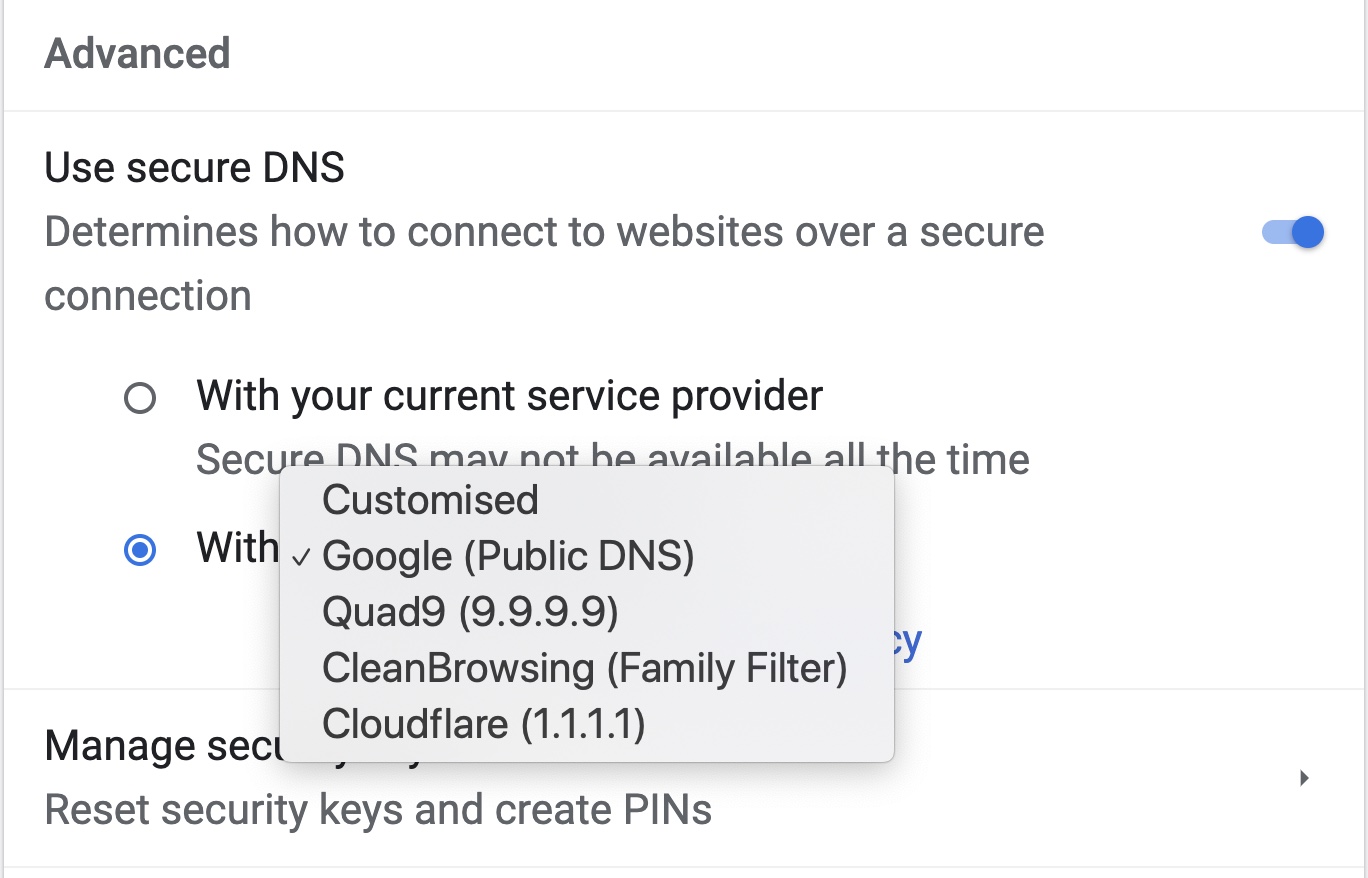 Quote:
|
|
#110
|
|||
|
|||
|
Re: New SBF URL
|
|
#111
|
|||
|
|||
|
Re: New SBF URL
|
|
#112
|
|||
|
|||
|
Re: New SBF URL
This QR code always rock !!
|
|
#113
|
|||
|
|||
|
Re: New SBF URL
Starhub cannot access now. must use 1111 or VPN
__________________
i am the BEAST! |
|
#114
|
||||
|
||||
|
Re: New SBF URL
Got it thxs
__________________
Waiting for new post : wishlow123 Bkba333 Senorita9876 dman19 myStiCaL_divine Waiting for return : kelang 15/4 Bankoantm 15/4 Vivalarity 16/4 AnnouncerShard 16/4 Shoot To Target 18/4 whiskynaam 18/4 arboy123 22/4 RenHaoS 23/4 |
|
#115
|
||||
|
||||
|
Re: New SBF URL
https://1.1.1.1/beta/ Download the 1.1.1.1 Beta for macOS and Windows - Bypasses net censorship with just a couple of mouse clicks
Windows Instructions Install Download the client via the link provided Navigate to downloads folder and double click on Cloudflare_1.1.1.1_Release-x64.msi Follow instructions in installer to complete Application should automatically launch and be in your system tray after installation. Windows Smartscreen You may get a notice from your browser and/or Windows when you download and/or attempt to run our installer. Please see the following steps for how to progress. This is temporary as our application builds reputation with Microsoft: At the bottom of your browser window look for notice that download could cause harm. Click the three dots (...) and then choose keepwindowsSmartScreenEdge.png Once you click Keep, you will be asked again and must click 'Show more' to reveal the next buttonwindowsSmartScreenShowMore.png Click 'Keep anyway' to instruct the browser to save the file Once you navigate to the downloads folder to run the .msi, you will be again be warned about the file. Click the 'More Info' linkwindowsSmartScreenRunAnywayShowMore.png Finally you will be presented with a button to 'Run Anyway'. How to remove Navigate to Windows Settings (Windows Key + I) Click Apps Click App & Features Scroll down to Cloudflare 1.1.1.1 and click uninstall.
__________________
Tips for ALL samsters.
|
|
#116
|
||||
|
||||
|
Re: New SBF URL
more ways to bypass censorship
noted with thanks  Quote:
__________________
thank you for your point(s). Please leave your nick behind so that i can up you too  (★★★★★ General). |
|
#117
|
||||
|
||||
|
Quote:

|
|
#118
|
||||
|
||||
|
Re: New SBF URL
i use the one for phone, will try this version on home PC after work
Quote:
|
|
#119
|
||||
|
||||
|
Re: New SBF URL
Great news! will try it, thanks
Quote:
__________________
I am the bad guy |
|
#120
|
||||
|
||||
|
Using puffin browser on handphone sometime can load sometime cannot load.
|
| Advert Space Available |
 |
| Bookmarks |
|
|